openKylin Beginner's Guide
This guide covers system updates, touchpad pointer adjustments, shortcut key usage, and software installation commands. It will help you unlock the features of openKylin and start your journey with this efficient open-source operating system with ease!
1. System Update
Use the shortcut Ctrl+Alt+T to open the terminal and enter the following command to update the system.
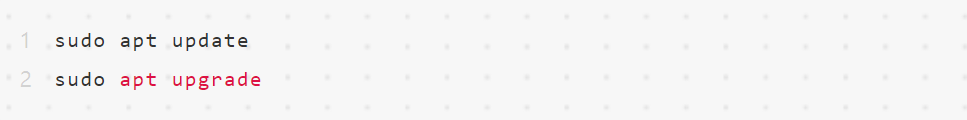
2. Adjusting Touchpad Pointer Speed
Press Win+I to open the Settings Center. In Devices, find the Touchpad option. Click the pointer speed bar on the right panel and adjust the speed until it suits your preference.
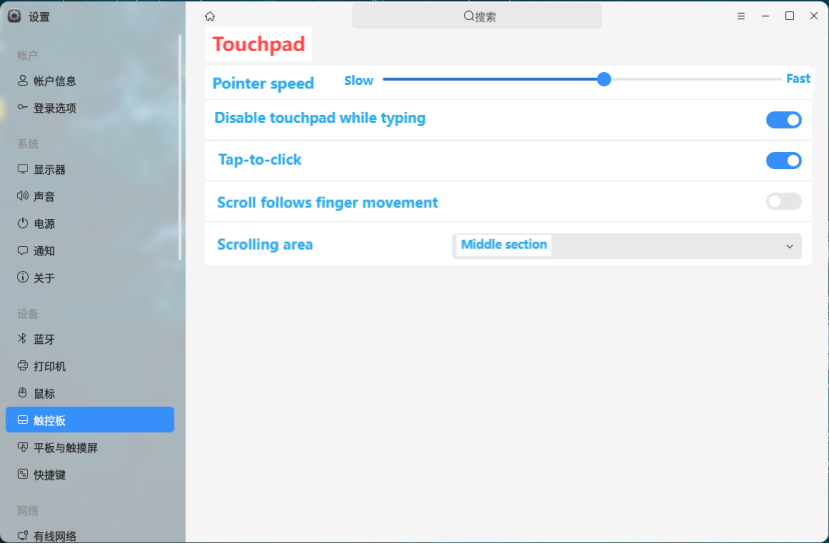
3. Common System Shortcuts
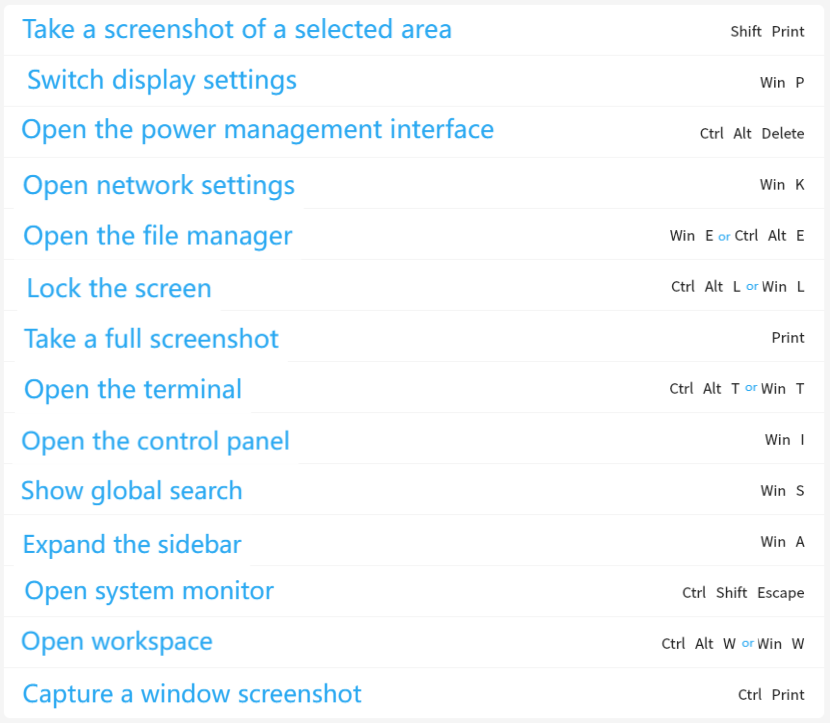
4. Screenshot Shortcuts
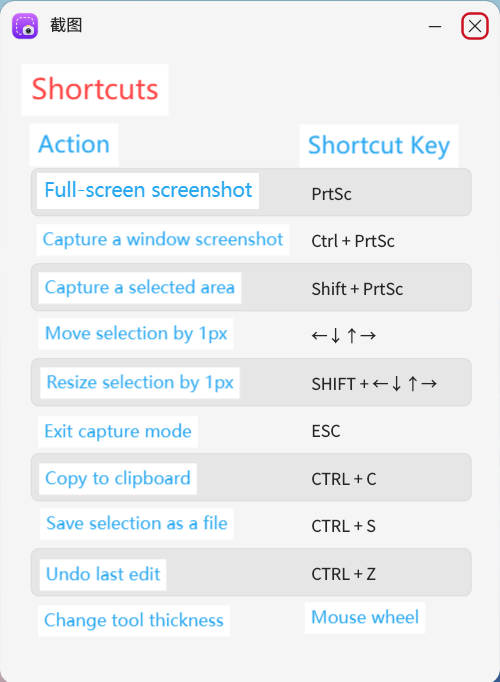
5. Enabling ssh Login
● Install openssh-server.
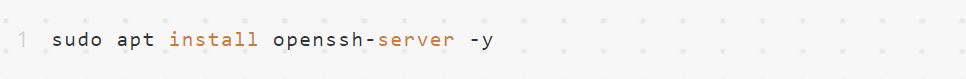
● Modify the file 'ssh_config’
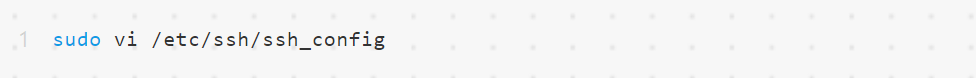
Locate [# PasswordAuthentication yes], remove the # symbol, save, and exit.
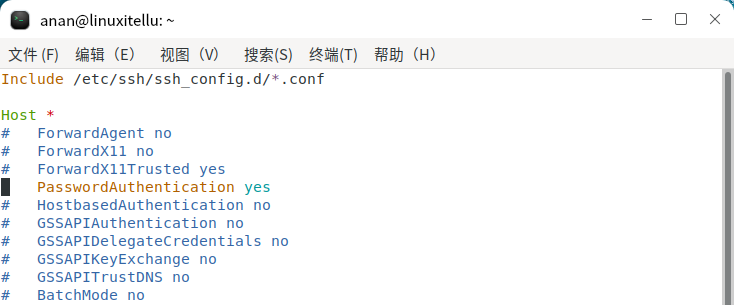
● Restart the ssh service.

● Check the IP address.
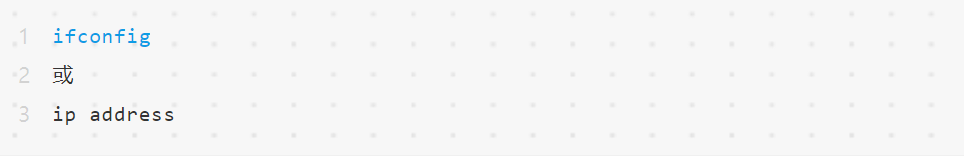
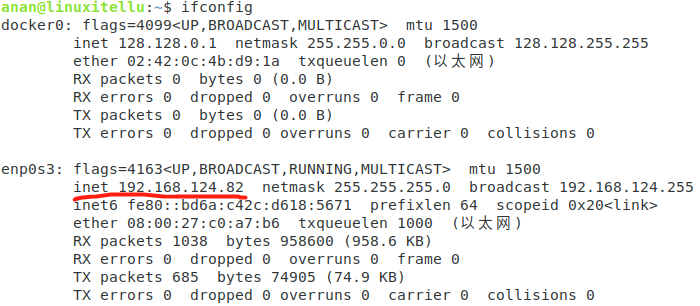
● Use ssh for remote login:
Use the ssh login command in the Windows terminal to access.

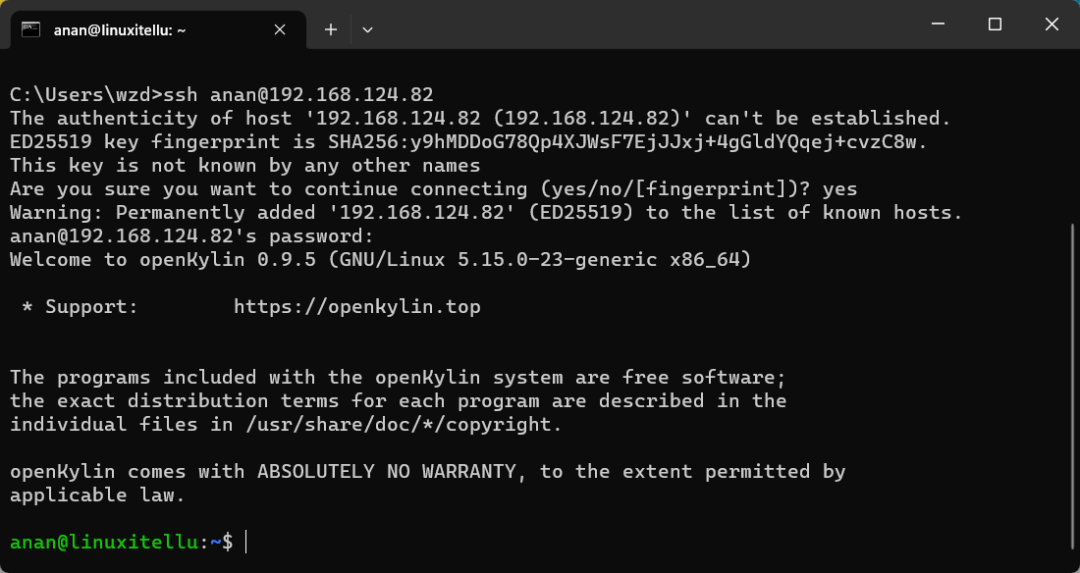
6. apt Software Installation Commands
apt commands require superuser (root) privileges, so they must be preceded by the [sudo] command.
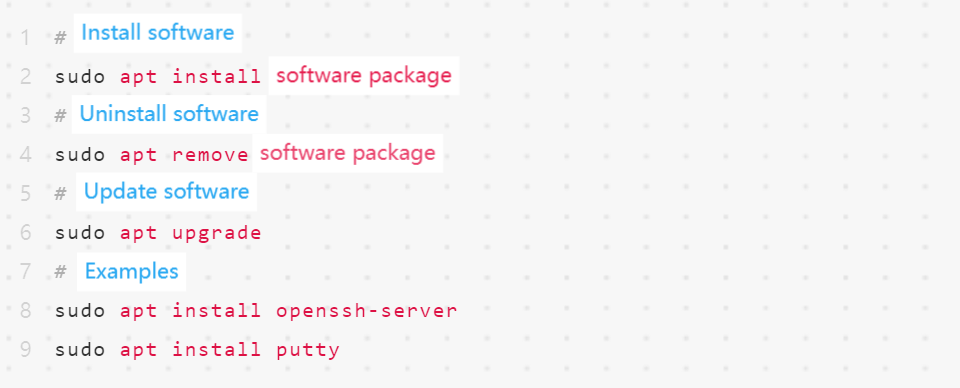
● Detailed command parameters
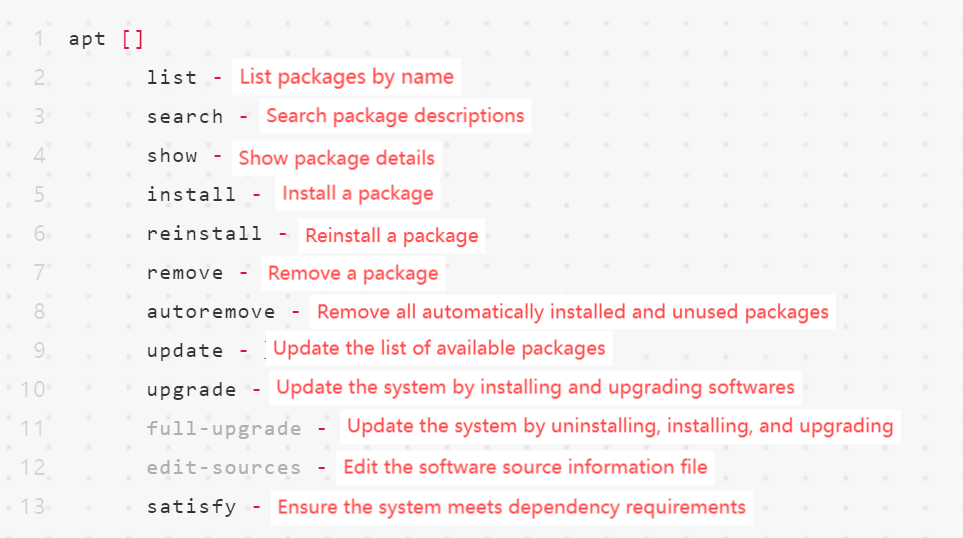
● For detailed help, use the command to check
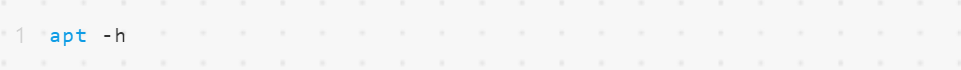
7. wget Download Command
wget is a free tool for automatically downloading files from the internet. It supports downloads using the three most common TCP/IP protocols: HTTP, HTTPS, and FTP. For programs or packages with available download links, we can use the wget command to download them. It is most commonly used for downloading .deb packages.
● Usage:
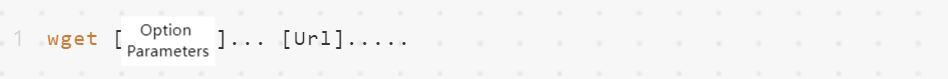
● Example:

● For detailed help, use the command to check
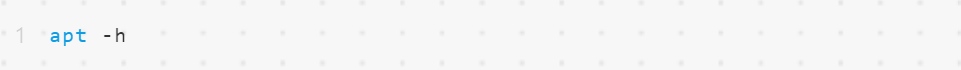
8. dpkg Installation Command
dpkg is a Debian package management tool used for installing, removing, and obtaining information about .deb packages.
● Usage:
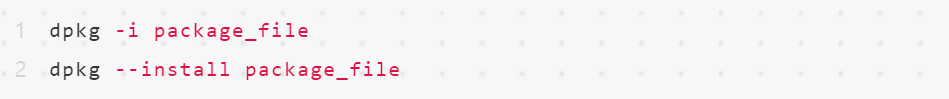
● Example:
use the dpkg command to install the previously downloaded putty.deb file.
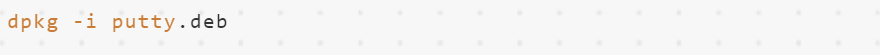
● For detailed help, use the command to check
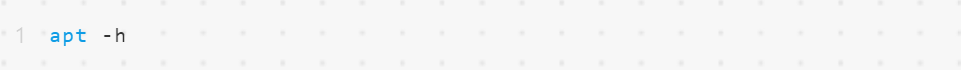
9. Opening the Control Panel via Command
When clicking on each function module, error messages (if any) will be displayed.
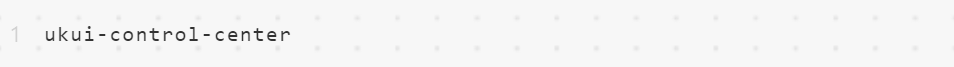
❤ Your support matters to us - check out our openKylin page on Distrowatch and learn more about what makes our system unique!

